Setup: Connecting to the Internet
Getting your computer connected to the Internet isn't necessarily complicated, but many times it requires a few steps to get going. Let's start with a few important terms:
- Network - two or more computers connected together to communicate. Networks can include thousands of devices. The Internet is collective of interconnected networks, hence the term Internet.
- Modem - Internet providers usually use some kind of device which transforms your computer's communications into something that can go over your cable TV connection, over a phone line, or via satellite. It is normally provided by your Internet provider.
- Router - A networking device which for most people creates the wired and wireless network in their homes. Many modems have a router built into them, but you may have one separate from your modem.
- Firewall - A network device used to keep hackers out. Home routers have a basic one built into them.
- Ethernet - a standard for wired networks. Ethernet cables look very similar to landline phone cables.
It's easiest to think of your Internet connection as being a lot like electrical service to your house. A big cable brings in electricity to the circuit breaker from the electric company. Wires run through the house from the circuit breaker to the electrical outlets. Devices plug into the outlets and are able to be powered. Internet service usually comes into your house via a cable or phone line to the modem. From there, it is distributed over wires to connected computers and such while being simultaneously broadcast over radio waves to laptops, smartphones, and other wireless devices.
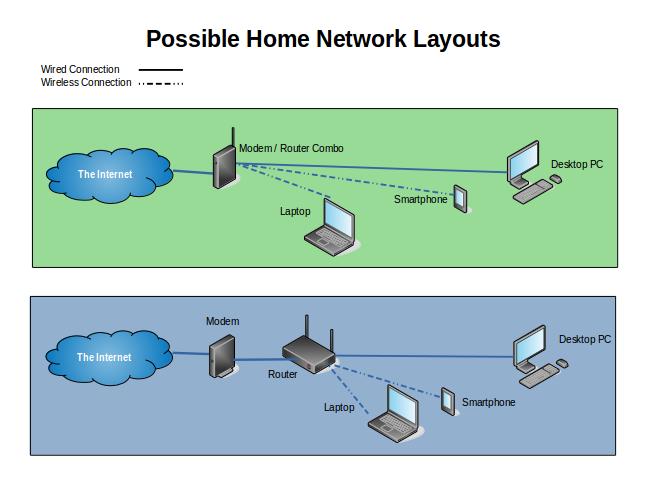
Connecting Wired Devices
In both cases, Internet comes into your house to a box which sends it to all of your devices. Wiring them up is pretty easy. You will need an Ethernet cable of proper length for each device you would like to connect. On the back of your router (or modem if you have a modem/router combo device) you should find 4 Ethernet jacks in a group. Plug one end of the Ethernet cable into one of these jacks and then into the same kind of jack on the back of your PC. If you have a laptop, the jack may be on the side or the back and could possibly be partially or completely covered by a protective flap.
If you have correctly connected your PC to the Internet, the Network Connection icon near the time should show that it is connected.
 | No network connection. |
 | Wired connection established. |
 | Wireless connection established. |
When both a wired and a wireless connection have been established, the wireless icon (only) is displayed so that signal strength is visible.
Connecting Wireless Devices
Using wireless networking is generally easier to set up provided that you have decent signal strength and know the name of your network and the password for it. Unless someone has changed it for you, the name and password for your wireless network should be on a label on your router (or modem), possibly on the back or bottom of the device.
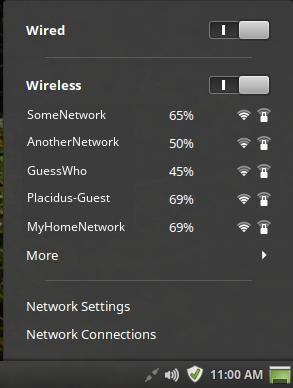
- Once you have the name and password of your network, click on the Network icon down near the time.
- Find the name of your wireless network in the list (shown at right)and click on it. It should be at top of the list, but if you live in a neighborhood with lots of neighbors, you may have to look under the More submenu.
- If your network has a password (and it should!), it will ask you for the password. Type it in and press Enter. Assuming that you have done everything correctly, it will connect and you will see a pop-up message in the top right corner of the screen telling you so.
- Once connected, the network icon will change to show you how strong a wireless signal your computer has.